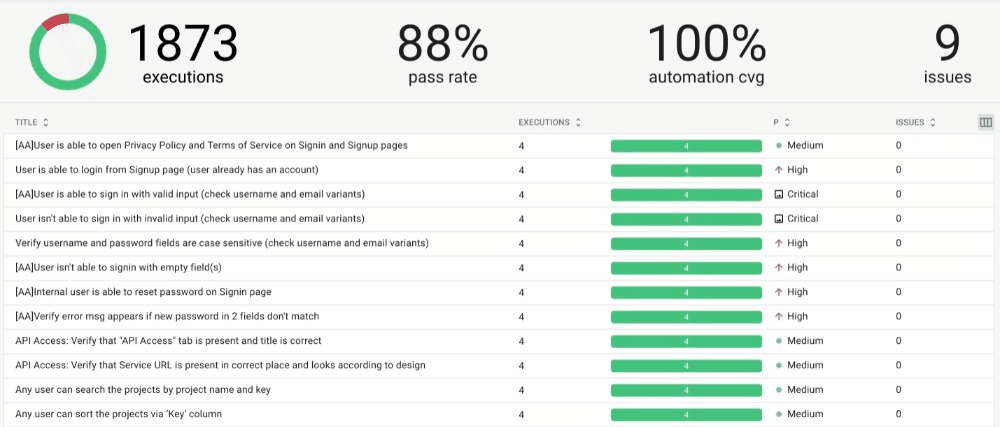Test Execution Summary#
Test Execution Summary report gives insights into the test execution results both for all the test cases and for each test case separately. It provides you perspective on the automation coverage, identified issues, and presents data aggregated by test suite or priority.
Building the report#
In order to build the Test Execution Summary report, you should go to the Reports section and select the corresponding report type from the library.
You need to select the dimension that will be used to narrow down test executions for the report. The two dimensions that are currently supported are Period and Milestone. The Period dimension will include in the report all test executions that happened within the period boundaries (inclusive; a date range picking control will be rendered once Period is selected). Meanwhile, the Milestone dimension would require you to define a set of milestones, which will be used to only include test executions belonging to them.
Once you have selected the dimension and configured it, click Generate to generate your report.
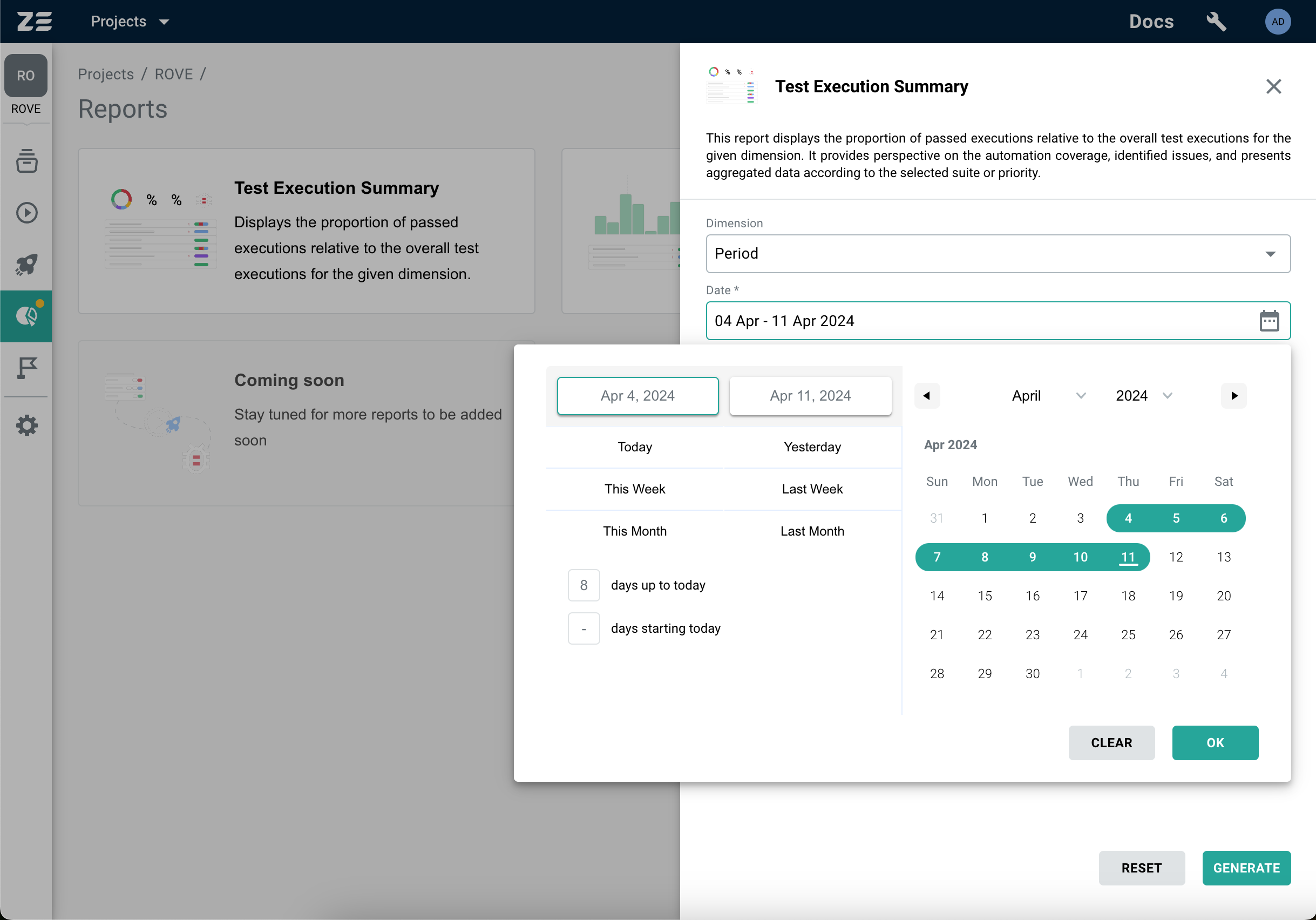
Report data#
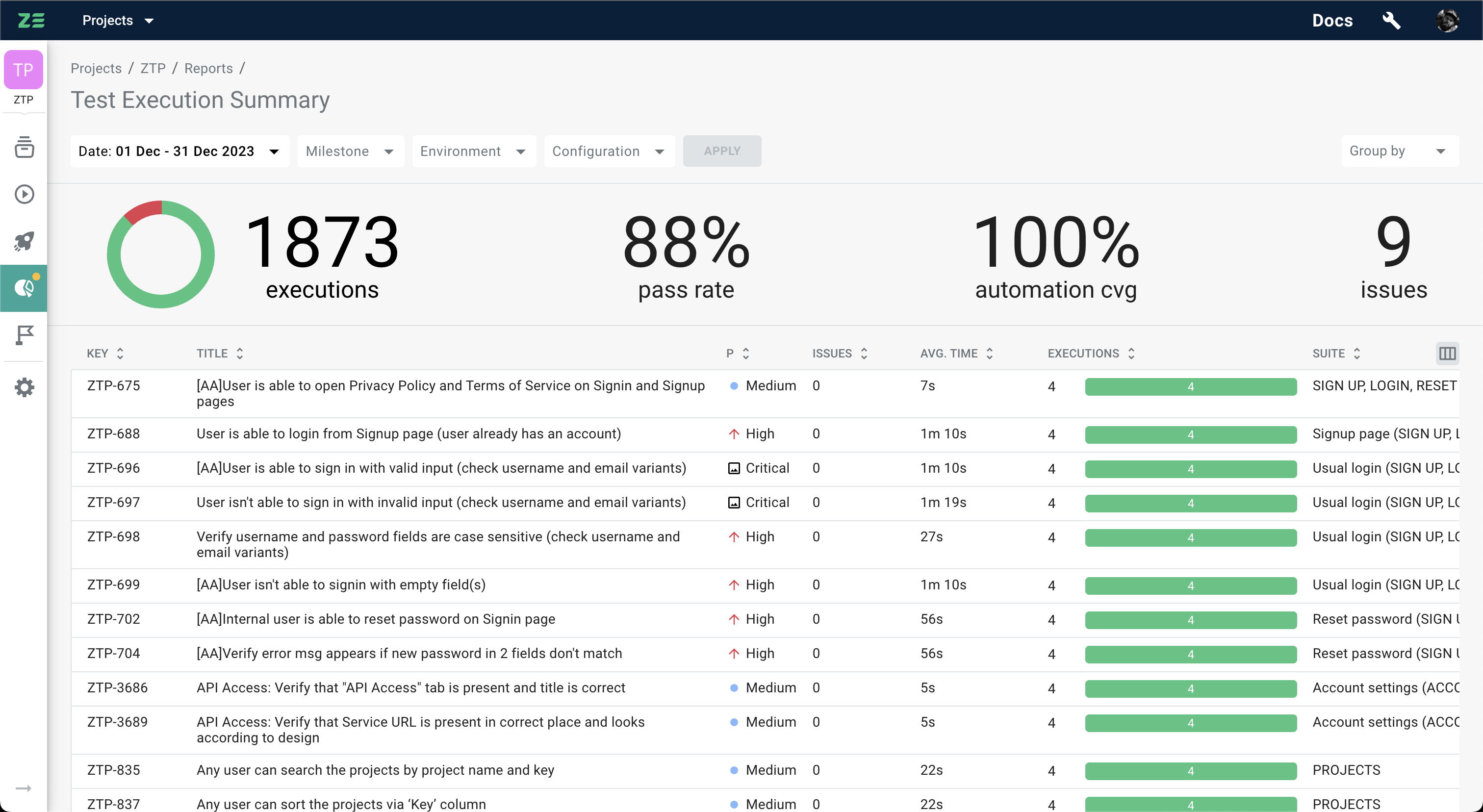
Once the report is generated, the following data will become available to the user in the report's header:
- Execution results donut chart: interactive chart allowing you to see test execution results distribution
- Number of executions: total number of executions that were used to generate the report
- Percentage of automation coverage (automation cvg): percentage of test cases that have automated executions
- Number of issues: total number of distinct issues that were linked to the executions used to generate the report
A table with execution results for each test case will follow the header. This table will contain key test case attributes (its key, title, test suite, and priority) along with some aggregates on execution data (number of distinct issues linked to the test case, its average execution time, and execution results summary bar).
Grouping test executions#
The Test Executions Summary report allows you to group execution data if needed. It is possible to group executions either by the test suite where the corresponding test case belongs, or by the test case priority. Once the grouping condition is applied, the report data will be rearranged to reflect it. Every group will contain its own group header summary and a table with aggregated data.
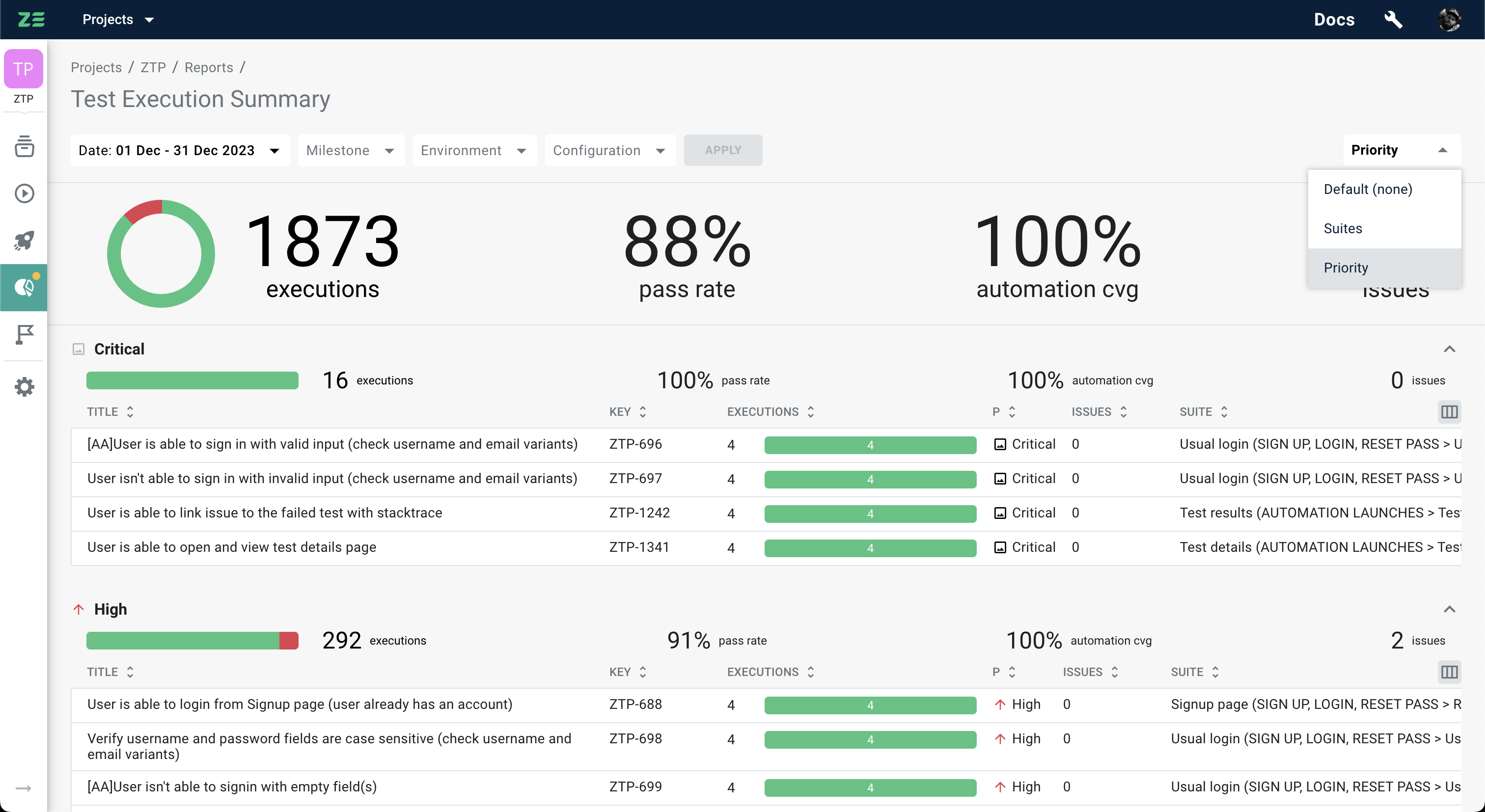
Configuring table columns#
Columns of the table with test cases can be configured: it is possible to show or hide columns and rearrange their order. In order to do so, you can use the control in the top right corner of the table: