Core concepts#
This guide introduces the core Zebrunner concepts making up your organization workspace. For additional information on specific terms applicable to different Zebrunner entities, please refer to corresponding guides.
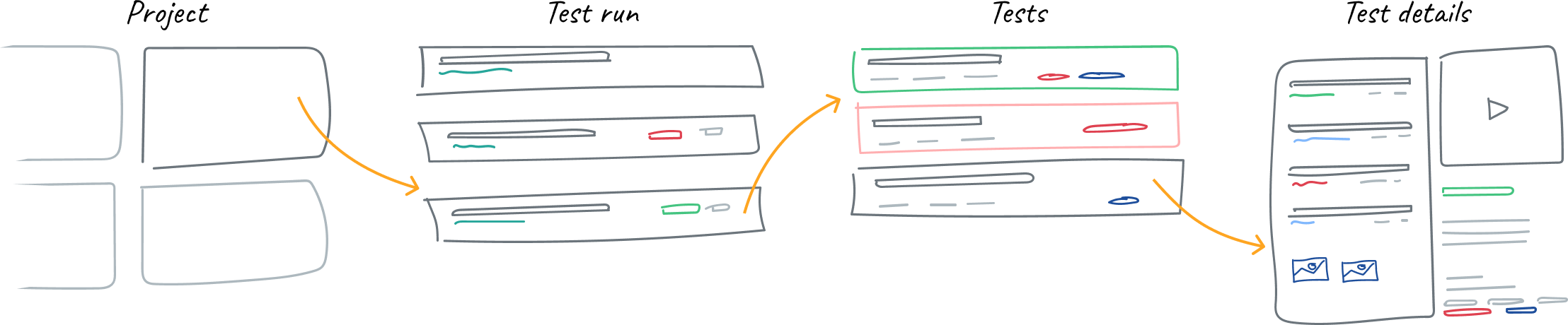
- Project
- Project is a main unit of an organization within a workspace. It is recommended to create a project per every real software development managed by organization. Each project owns its data exclusively and allows fine-grained access control.
- Test case
- Test case is a sequence of steps describing how to validate a particular test objective.
- Test suite
- Test suite is a collection of test cases logically grouped by certain criteria (e.g. belonging to the same functional modules/areas of the application under test).
- Test execution
- Test execution is an execution of a particular test case or several test cases at a particular time. Executions can be either manual (performed by manual QA) or automated (performed by automated test script). An automated test execution can be associated with one or multiple test sessions and vice versa.
- Test run
- Test run represents a planned execution of certain test cases. A test run can be associated with milestone, environment and testing configurations (e.g. browser/platform name and version, etc.) that, being combined, describe a target environment for test case executions.
- Automation launch
- Automation launch represents a collection of automated test executions (in a way, a launch can be treated as an execution of an automated test suite).
- Test session
- Test session is a sequence of automated test script interactions with the application under test happening within a given time frame. Selenium WebDriver session is an example of a test session, however, test session concept is broader than that: custom sessions can be defined according to particular testing needs (e.g. Smart TV apps testing, gaming console apps, etc).
- Milestone
- Milestone is a way of grouping QA artifacts (such as test runs and automation launches) and mapping those to a certain point of a project's life cycle, which can be a significant event, major deliverable or release.
- Launcher
- Launcher is a user-friendly interface allowing to perform parametrized executions of tests from connected test repositories. Multiple launch configurations can be created for a single repository, and multiple test repositories can be connected to the project.
- Issue
- Issue (bug, defect) is a problem causing an application to crash or malfunction. Zebrunner does not store issues, providing the functionality allowing to link (and, in some cases, preview) issues stored in 3rd party systems to test case executions for the sake of traceability.
- Known issue
- Known issues is a term applied to a failed automated test that was reviewed by a user and linked to an unresolved issue in an issue management system. In other words, a known issue in an automation launch indicates that a particular failure has already been reviewed and reported.
- Dashboard
- Dashboard is a collection of widgets with the main analytical info on your automated test executions.
- Widget
- Widgets are dashboard components (typically charts or tables) that provide access to various automated test execution metrics and stats at a glance. Widgets can be added to a dashboard from templates, allowing to apply predicates on the actual test data.
- Environment
- Environment indicates what particular app deployment is used for testing (e.g. staging, dev, etc). Environments can be used to label test runs and automation launches. In addition, a set of variables can be associated with each environment. Those variables can be then used for test cases parametrization and configuration of automation launches.