Organization logo#
Zebrunner provides an ability to replace the default logo seen in the top-left corner of the workspace with the one of your choice.
To upload/change your own organizaton logo, complete the following steps:
- Click on the settings icon in the header
- Click on the default logo (or the one you want to replace) located just below the page title on the left. Logo upload dialogue will pop-up
- Drag-and-drop or load via browser dialogue a new logo that you want to use and crop it if needed
- Click Upload
Info
Please note that only PNG and JPEG image formats are allowed. Maximum file size should not exceed 2 MBs.
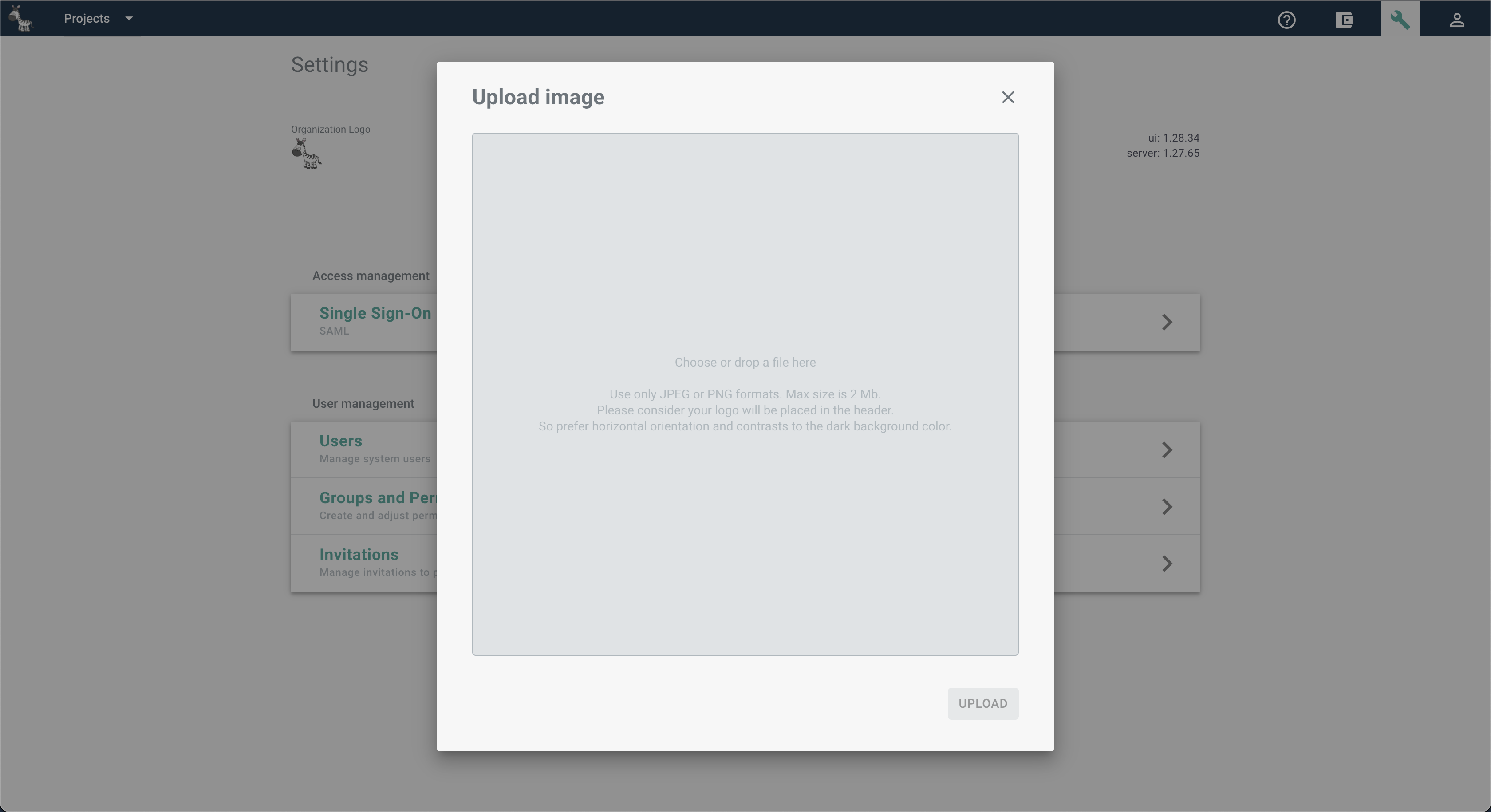
A new logo will be seen in the top-left corner of the workspace.